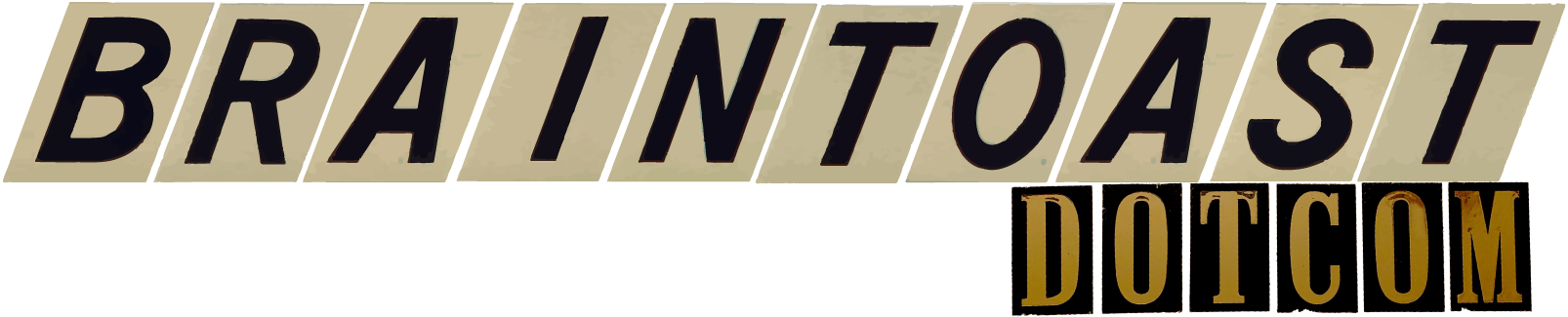Great Little Cross Platform Network Clipboard App
 My everyday routine involves using both my desktop PC running Windows XP and my MacBook Pro running os X (most of the time). It can vary a bit from day to day, but I do time tracking for client projects, most IM-type stuff, and a couple of other things primarily on my mac. Without a lot more explanation, I need to juggle bits back and forth between the two quite a lot.
My everyday routine involves using both my desktop PC running Windows XP and my MacBook Pro running os X (most of the time). It can vary a bit from day to day, but I do time tracking for client projects, most IM-type stuff, and a couple of other things primarily on my mac. Without a lot more explanation, I need to juggle bits back and forth between the two quite a lot.
Not the only way…but a really good way.
I’m not at a loss for geeky file sync and sharing schemes. I use a wide array of tools to sync back and forth to local network file shares, remote webDAV shares, etc. I mirror project files and data I need on both machines on an external network share so that stuff is always available both places. But sometimes I just need a URL, a string of text, a scanned sketch, etc. on the other machine temporarily (and quickly). There’s loads of ways to move that across. There aren’t many methods that are consistent on both platforms. Spike is little app from Porchdog Software that was made for doing exactly this sort of thing. It works almost identically on Mac and Windows machines and it’s cheap ($7/license).
From the Porchdog site:
Spike uses native copy and paste features to create visual clipboards containing thumbnail images of each clipping. The images are scalable, so you can identify the text or image you’re looking for without opening a file. And you can create multiple clipboards to organize the clippings so that they are easy to find. Spike is secure. All data is encrypted automatically, and you can password-protect access to your clipboard.
Spike requires no configuration. Just start Spike up and it finds all of the other shared Spike clipboards on your network. Simply click on a remote clipboard and visually inspect the clippings. Double click on a clipping to load it, then go to your favorite application and paste. Or drag the clipping from Spike to your application. Collaboration has never been this easy!
The best part is configuration. There just isn’t much required. Install it, decide if you want all items password-protected by default, choose if you want it loaded automatically at login and you’re pretty much done. You can fiddle a bit more than this, but you don’t really need to. It’s instantly aware of other machines running Spike and shows you what’s on its clipboard. It’s fast and dirty, yet elegant. It’s barely more complicated than using the regular clipboard and I think it’s rad boss.